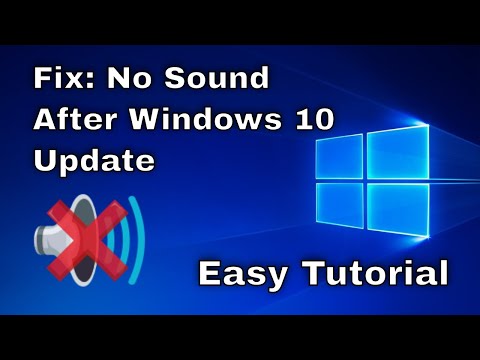Being a music producer requires a lot of different tools, knowledge and skills. However, some common traits are present in almost all options. Multitrack recording, pitch/tempo modification, and filtering are all core elements of music production. This article will explore the eleven essential tools that all music producers need, as well as the must-have music gear, skills, and other items that must be taken into consideration.
11 Tools That Every Music Producer Needs
- Digital Audio Workstation (DAW)
- MIDI Controller
- Studio Headphones
- Audio Interface
- Studio Recording Software
- Microphone
- Soundproofing
- Speakers
- Cables & Connectors
- Instruments
- Music Production Software
Must-Have Music Gear
- Music Laptop
- Music Software
- MIDI Keyboard
- Studio Monitors
- Headphones
- External Hard Drive
- Music Production Software
- Mixer
- Studio Furniture
- Guitar & Bass
- Vinyl Turntables & CDs
Producing Skills
- Producing Isn’t Easy – Being a music producer requires knowledge, skill, and hard work. It takes practice and dedication to master the craft.
- Music Theory – Music theory is an essential element of music production, as it helps producers understand the fundamentals of musical composition.
- Creativity – Creativity plays a huge role in music production. Producers need to be able to come up with new ideas and structures to make compelling music.
- Always Be Learning and Connecting – Music production is an ever-evolving art form. To stay ahead, producers must always be learning and connecting with other producers.
- Set Your Goals and Prioritize – Producers must be able to set goals and prioritize tasks in order to stay organized and on track.
Computer or Laptop
The first thing you will need is something to record onto, i.e. a computer or laptop. It’s common to see producers using Apple products, such as the MacBook Pro, but many producers opt for lesser-known brands such as Dell, Acer, and MSI. It’s important to have a laptop or computer with plenty of RAM, storage space, and processing power.
Getting Recording Equipment
To get started, producers will need the following recording equipment:
- Computer or Laptop
- Digital Audio Workstation (DAW)
- Audio Interface
- Microphone (XLR Cable, Mic Stand, Pop Filter)
- Headphones or Monitors
Other items that may be useful include a mixer, studio furniture, guitar and bass, and vinyl turntables and CDs.
In conclusion, being a music producer requires having the right tools, knowledge, and skills. From digital audio workstations to MIDI controllers and studio headphones, having the right gear can make a huge difference in the quality of your production. Additionally, having a good understanding of music theory, creativity, and always being willing to learn and connect with other producers are also essential skills for any producer. Finally, having a computer or laptop with enough RAM and storage space is also important.
If you’re looking for a comprehensive resource for learning music production, check out Making Music 101. It’s the perfect place to start if you’re interested in becoming a music producer.

What do music producers require?
The job of a music producer, also known as a record producer, requires a combination of creativity and technicality. It necessitates good auditory perception, competency in recording methods, a comprehensive understanding of music, and the ability to manage projects and direct others.
What are the main components of music production?
For this class, we will focus on seven components of music: Rhythm, Melody, Harmony, Tone, Volume, Structure, and Shape.
What kind of present can I give to a music producer?
…
Korg Microkey2 37-key Keyboard Controller. …
Roland TR-8S Rhythm Performer.
What skills do you need to have to be a successful music producer?
A Music Producer must have a strong background in music, great technical knowledge of recording and sound, good networking and communication skills, and proficiency in using studio equipment and sound editing software.
from Making Music 101 https://ift.tt/quEVimv